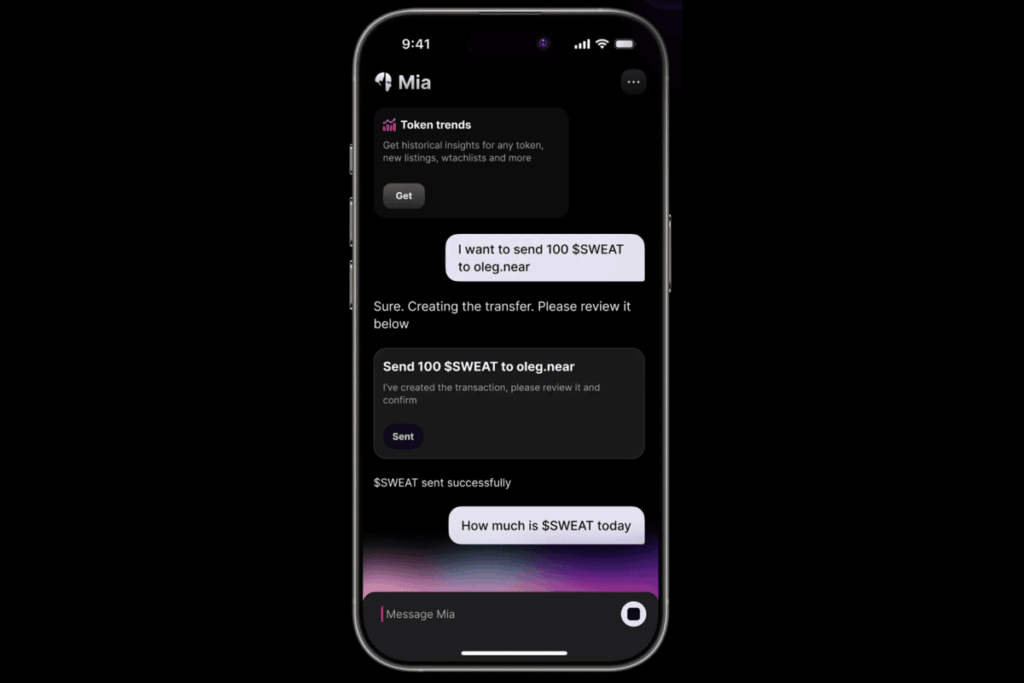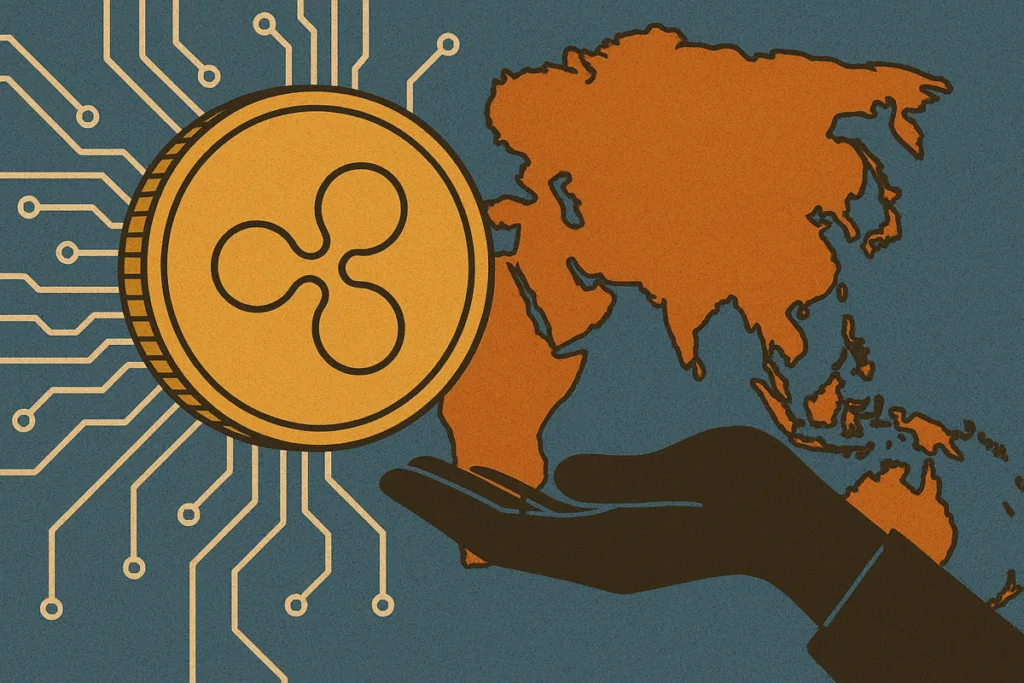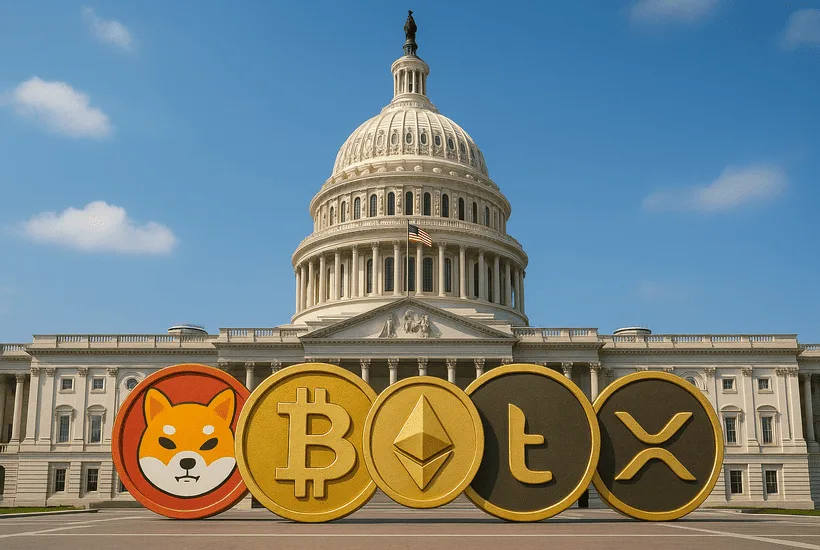In the early days of Web3, building a decentralized app (DApp) required a backend server, complex wallet integrations, and a lot of time. Today, that’s changed. Thanks to Solana’s mobile-first developer stack, anyone can build a functional, wallet-connected DApp for iOS and Android in just 15 minutes and with no backend infrastructure.
Whether you want to create an NFT viewer, a token swap app, or a full-fledged DeFi dashboard, this guide will walk you through how to do it step by step using React Native, Solana App Kit, and Wallet Adapter tools. You’ll learn how to integrate wallets like Phantom and Backpack, connect directly to Solana RPC nodes, and enable token actions and NFT features all from the frontend.
Why mobile DApps matter on Solana in 2025
Solana has become a favorite among developers building consumer apps especially in areas like social tokens, NFTs, and DeFi. With millions of mobile-first users entering Web3, the demand for fast, smooth, and secure mobile apps is higher than ever.
Newsletter
Get weekly updates on the newest crypto stories, case studies and tips right in your mailbox.
Unlike traditional blockchain development stacks that rely on servers for login, data fetching, and transaction routing, Solana’s mobile tools shift everything to the client side. This approach is not only faster to develop, but also more secure and user-friendly.
Solana’s latest tools allow developers to:
- Connect wallets using secure deep links (no custom login required)
- Fetch tokens, NFTs, and balances without centralized APIs
- Interact directly with Solana RPC endpoints for onchain actions
- Build once and deploy to both iOS and Android using React Native
Tools and frameworks you’ll use
You won’t need to spin up any backend or manage infrastructure. Instead, everything runs locally on the mobile device or connects directly to the blockchain.
Here’s a quick overview of the core tools:
- React native powers the app and supports both platforms from one codebase.
- Solana mobile app kit offers prebuilt UI components and blockchain logic tailored for mobile.
- Wallet adapter (React Native) handles deep link-based wallet connections with apps like Phantom or Backpack.
- @solana/web3.js allows you to send and read data from the Solana blockchain.
- SEND kit provides modular templates for token swaps, NFT mints, and more.
Together, these tools remove the need for traditional backend services like auth servers, databases, or session tracking. All interactions happen directly between the user’s wallet and the blockchain.
Your 5-Step Guide to Launching a Solana DApp on Mobile
Here’s how to do it, step by step:
Step 1: Create your react native App
Start by scaffolding a new React Native app using the Solana CLI tool. This bootstraps everything you need including wallet support, UI components, and Solana RPC access.
npx start-solana-app
This one command gives you a ready-to-run cross-platform project. It includes pre-installed dependencies, mobile wallet adapter configs, and sample screens to display balances, tokens, and NFTs.
Step 2: Enable seamless wallet connectivity
Instead of building a user account system, use deep link wallet authentication. Solana’s Wallet Adapter for React Native lets your app communicate securely with wallets like Phantom or Backpack.
Once a user taps “Connect Wallet,” their mobile wallet opens, confirms the request, and securely passes back their public key and session info. It all happens client-side there’s no centralized authentication.
For more advanced integration, Solana also provides the Mobile Wallet Adapter (MWA) protocol via the @solana-mobile/mobile-wallet-adapter-protocol-web3js package. This enables direct wallet communication through deep linking and protocol handshakes all using React Native libraries.
Step 3: Fetch tokens, NFTs, and wallet balances
Once the wallet is connected, you can query the blockchain for live user data using @solana/web3.js. For example, you can retrieve the user’s SOL balance with:
const balance = await connection.getBalance(publicKey);
You can also fetch:
- SPL token holdings (like USDC, BONK, or custom tokens)
- NFT metadata and images using Metaplex standards
- Token accounts and transaction history
These calls go directly to Solana RPC endpoints, such as https://api.mainnet-beta.solana.com. No backend APIs or third-party services are required to view this information.
Step 4: Let users swap tokens, mint NFTs, and interact onchain
Now that you’ve connected a wallet and fetched assets, the next step is allowing users to interact onchain. With Solana App Kit and SEND Kit modules, your DApp can handle token swaps, NFT mints, or even token launches.
You can integrate DeFi protocols like:
- Jupiter for token swapping
- Pump.fun for launching meme coins
- Metaplex for NFT minting
These features are baked into modules that generate and submit transactions using the Wallet Adapter so the user signs every action in their wallet, and everything is recorded onchain with no server needed.
Step 5: Deploy to iOS and Android with a unified codebase
You can now build and test your app with the React Native toolchain:
npx react-native run-ios
npx react-native run-android
Your app is fully mobile-native and blockchain-ready. It handles wallet login, data fetching, and onchain actions all in a self-contained frontend.
If you want to speed things up further, the SEND Kit provides open-source templates that let you drop in features like:
- NFT galleries
- Token swap UIs
- Creator tools for token launches
These templates are modular, customizable.
Why no-backend DApps are the future
This mobile-first, no-server model is reshaping how developers build on Web3. Here’s what makes it powerful:
| Traditional DApps | No-Backend Solana DApps |
|---|---|
| Requires centralized auth | Wallet handles authentication |
| Needs backend + database | RPC handles all logic |
| Complex infrastructure | Zero setup or servers |
| Risk of server hacks | Private keys stay local |
Key advantages:
- Speed: Build and deploy MVPs in hours, not weeks.
- Security: No backend means no server breaches.
- User experience: Wallet login is smoother than passwords or email signups.
- Lower costs: No infrastructure to maintain or scale.
- True decentralization: Every user action happens onchain.
Scaling your App beyond MVP
Once your base app is live, you can expand its features using more Solana-native tools. For example:
- Add Solana Pay for real-world purchases and QR-based payments.
- Implement push notifications for transaction confirmations or NFT airdrops.
- Use Face ID or biometric authentication for extra wallet security.
- Track onchain usage with open analytics dashboards.
- Support multiple wallets via the modular Wallet Adapter framework.
- Offer multilingual support and dark mode using React Native libraries.
Final thoughts
Building Solana-powered mobile DApps has never been easier. Thanks to open-source kits, wallet adapters, and the elimination of backend dependency, developers can now create feature-rich apps that interact directly with the blockchain and ship them fast.
Whether you’re building for DeFi, NFTs, or meme tokens, the Solana mobile stack offers performance, flexibility, and a truly decentralized experience out of the box.
No backend. No friction. Just chain-native mobile apps ready for the next billion users.